
**UPDATE**
1/25/2012 The link to the .svg file is now working!!If you missed my last post, I gave you readers a little peak at my mixer makeover!
It went from this:
To this:
Ready for the full How-To?
Supplies Needed:
Vinyl (12x12 sheet is pleeeenty)
Cricut Machine
Sure Cuts A Lot (SCAL) software
Transfer paper
FREE subway art file (can download below!)
Step 1:
Wipe down that mixer! Get any grime off.
Step 2:
Download FREE subway art file
jpeg file here
.svg file HERE
Step 3:
Open your SCAL (sure cuts a lot) program, and size your image to fit your mixer. I chose to do an 8.5 in x 8.5 in square. This should fit most kitchen aid mixers.
Step 4:
Cut out your vinyl using your SCAL & Cricut
Step 5:
Time to "weed" your vinyl. This simply means that you remove all the excess vinyl, leaving ONLY the letters. Like so:
Step 6:
Now you need to "weed" out the vinyl inside your letters. For example, the p's, o's, a's, e's, etc. Like this:
Should look like this when you are done:
Step 7:
One you have thoroughly weeded your vinyl, it's time to put transfer tape on top of it.
Cut a square of transfer tape the same size as your vinyl sheet. (approx 8.5x8.5 if you use my measurements)
Place your transfer tape on your vinyl like this:
Step 8:
Using a craft stick (or ruler) rub across your letters. The goal is for your letters to stick to the transfer tape.
Step 9:
Carefully peel your transfer tape away from the backing, like this:
Step 10:
Line up your paper on your mixer, and then starting at the bottom, press onto your mixer. Make sure it's EVEN! You can't really undo this step if you mess up :)
Step 11:
Again rub those letters! this time you want them to stick to the mixer!
Step 12:
Carefully peel off your transfer tape. All letters should now be on your new FAB mixer!
Here's my mixer BEFORE:
Here it is AFTER:





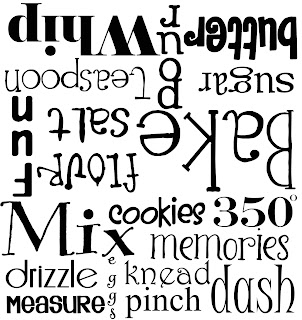




















How cute is this!! Awesome job
ReplyDeleteDid I mention how much I love this???!!! I downloaded it the other day, but haven't had a chance to cut it out yet. I was wondering what size to cut it, so now I know :) Thanks again, can't wait to see what mine looks like. Now if I can only decide on what color vinyl to use...
ReplyDeleteThis is an adorable idea...tfs!
ReplyDeleteThis is SO cute! I also have a white kitchenaid, and would LOVE to try this! Now I just need to get myself a circut machine!
ReplyDeleteMy Kitchenaid just broke. Or at least it's out of commission, but I'm saving this for when it's fixed or I have a new one. Because it's soooo cute.
ReplyDeleteOHHHHH! I love this!
ReplyDeleteHow clever of you!
Have a pretty day!
Kristin
oh my love this but dont have a cricit but have an old kitchaid mixer that could use a make over would you be willing to make we one and send it to me I will pay you for it! you can E-mail me back at melanie.haskell@gmail.com thanks melanie
ReplyDeleteEmail sent.
DeleteEmail Sent!
DeleteIs there anyway you can email this svg file to me?? graysonk@warrenschools.com
DeleteThank you!
Just a quick note to let you know that a link to this post will be placed on CraftCrave today [02 Feb 12:00am GMT]. Thanks, Maria
ReplyDeleteMy kitchaid has some texture on it. I might have to try this anyways!
ReplyDeleteHow cute! I just got a cricit for Christmas...this would be a great beginner project for me. Thanks for sharing!
ReplyDeleteI am in love with it! What a fun way to use subway art and dress up your mixer. I'm featuring it on my blog, Sassy Sanctuary if you want to check it out.
ReplyDeletethanks!
Yay! Awesome idea! So creative!
ReplyDeleteJust thought you might like to know that I've awarded you with....
ReplyDeleteCheck it out ~ http://myworldmadebyhand.blogspot.com/2011/02/stylish-blogger-award.html
Jessica @ http://myworldmadebyhand.blogspot.com
I really like what you did with this! It has given me some great ideas to use with other items.
ReplyDeleteWhat a GREAT idea !!!! Thanks for sharing
ReplyDeleteI love your redo of the blender. I wanted to let you know that I featured your chandelier makeover on my chandelier makeover post lol. Feel free to come have a look.
ReplyDeletethx.
Deb
http://dejarenew.blogspot.com
Hello I'm new here and all I can say is WOW...this is the best thing I have EVER seen on a blog. Thank you so much for sharing newest follower
ReplyDeletePattie
i LOVE this!! i don't really use mine all that often but i know i will, my husband loves sweets and my daughter is starting to take after him!
ReplyDeletei don't have a Cricut though, do you have suggestions on how i could still do this without one?
thanks much!
samantha
s.pelaia@hotmail.com
I REALLY want to do this, but I can't make the file work. SCAL says it's currupt?!? Any ideas what I'm doing wrong?
ReplyDeletekristinhpalmer@gmail.com
I would love to do this to my KA! I have access to a cricut, but I don't have the software you mentioned. Would you be willing to make one for me and I will pay you? I can Paypal you ASAP! Pretty Please?!?! :). I can be reached at cubsgirl72@aol.com!
ReplyDeletehello, i love your design. The link for the svg is broken. If you dont mind could you please send to lilmrshill@yahoo.com
ReplyDeleteThanks!
carol
I am getting ready to head to my laptop to do your download. Can you tell me if it is working again? I saw earlier posts saying it wasn't working. Thanks
ReplyDeleteHi, Love this. My husbands mother left me a kitchen aid just like yours. I would love to jazz it up and add her name. I tried to upload the svg. file but it would work is it still up?
ReplyDeleteI can't get the svg file to download. Is it still available. I just bought my first kitchenaide and would love this design on it.
ReplyDeleteHey I love this!! would you happen to know how to do this with the silhouette Cameo?
ReplyDeleteI LOVE this!!! Do you happen to know how to do with with a silhouette cameo?
ReplyDeleteI would love this but the svg is still broken. If you have a working one can you send it to stephmarcus1185@gmail.com. Thanx.
ReplyDeleteDid you get a response yet? I might be of help.
DeleteI can't get the download to work either and would love to put this on my kitchen aid . Can anyone please help Thanks in advance email ranae2u@comcast.net
ReplyDeleteJust found this post. Thank you very much, I'm going to try this tonight!
ReplyDeleteI can't seem to get the .svg to actually work. I keep being taken to some other site to download some software I don't want. and I don't know how to post this comment any other way than anonymous. Cathie in va
ReplyDeleteI just finished following your instructions and it turned out GREAT! I used silver for my red KitchenAid mixer. I wish I could post a picture in the comment! I used the jpg since I only have the free version of Silhouette Studio (for now, I plan on buying the upgrade soon). I had to resize the jpg to fit right, but it was my first time using my Silhouette Cameo as I just bought it.
ReplyDeleteI am having trouble downloading the .svg. Any chance it could be emailed to me?
ReplyDeleteFound your blog through Pinterest for the mixer vinyl and it looks great, however the SVG link looks to be compromised as it's blocking it advising it contains malware :(
ReplyDeleteIs there anyway you could please load the JPG image again? Its awesome and I would love to put this on my mixer..
ReplyDeleteHello. I tried to download the file but all I got was a dmg file, which I can't open.
ReplyDeleteEverytime i try to DL the SVG file I get an error and possible VIRUS from the website that is filled with ads. I can't tell which one to download. Anyway you can post again or send the file? I love it!!!
ReplyDeleteWould love to be able to get this so I can dress up my kitchen aid too. Unfortunately the link for downloading the svg file isn't working. Could you email the file to me or update so it can be downloaded? It would make my day. Thanks.
ReplyDeletethe svg file contains a trojan virus. can you upload the jpeg?
ReplyDeleteHi! I love this! I'm having the same issue with the link as others have - can you update the link so we can download it? Thanks!
ReplyDeleteI also can't get this to work. are you able to send it to email?
ReplyDeleteDoes anyone have this file? The link no longer works. :(
ReplyDeleteI love this. I tried to download the file but it doesnt work. carlalowe@live.com.
ReplyDeletecould someone send me this file? the link is broken :(
ReplyDeleteashkey91@hotmail.com
I just tried to download the file, but my virus protector blocked it as it contained bad viruses. Is there another way to get this really cute cut file??? Thanks!
ReplyDeleteSee customer's reviews of Top Packers and Movers Companies in Gile Shikwe and Prak Padta Hai websites. Like Agarwal Packers and Movers.
ReplyDeleteAgarwal Packers Reviews
Agarwal Packers Feedback
Everytime i try to DL the SVG file I get an error and possible VIRUS from the website that is filled with ads. I can't tell which one to download. Anyway you can post again or send the file? I love it!!! tungsten rings germany , tungsten rings usa ,
ReplyDelete